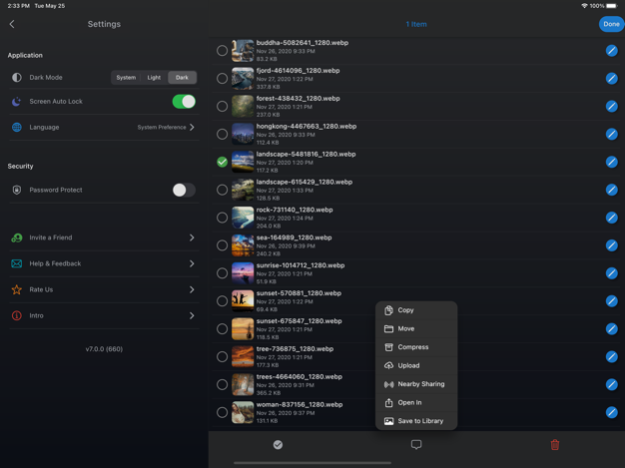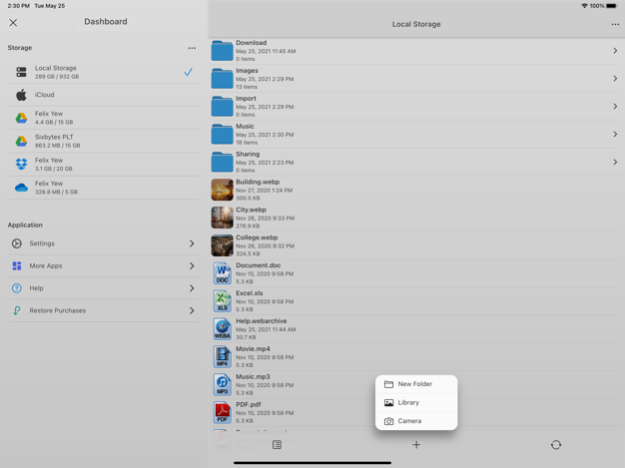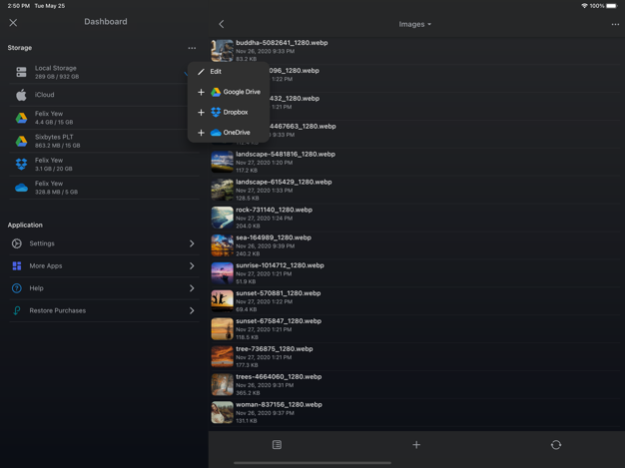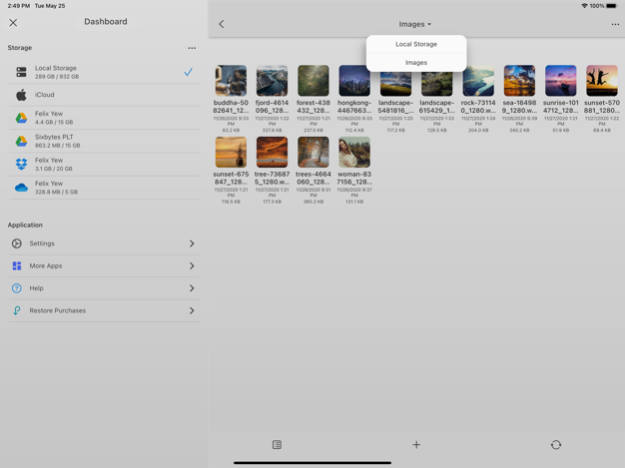Version History
Here you can find the changelog of AirDisk Pro since it was posted on our website on 2016-09-30.
The latest version is 7.7.17 and it was updated on soft112.com on 22 April, 2024.
See below the changes in each version:
version 7.7.17
posted on 2024-04-09
Apr 9, 2024
Version 7.7.17
Greetings everyone!
We are thrilled to bring you a new app update, packed with enhancements and exciting features. In this release, we have diligently addressed various bugs, made improvements throughout the app, and added new functionalities to enhance your overall experience.
Your valuable feedback has been instrumental in shaping this update, and we appreciate your ongoing support. We genuinely value your input, so please don't hesitate to share your thoughts with us.
If you enjoy using our app, we kindly ask for your support by rating us with 5 stars. Your positive reviews will motivate us to continue delivering exceptional features for your enjoyment.
Thank you for your unwavering support!
Stay connected with us:
Website: https://www.app2pro.com
version 7.7.16
posted on 2024-03-25
Mar 25, 2024
Version 7.7.16
Greetings everyone!
We are thrilled to bring you a new app update, packed with enhancements and exciting features. In this release, we have diligently addressed various bugs, made improvements throughout the app, and added new functionalities to enhance your overall experience.
Your valuable feedback has been instrumental in shaping this update, and we appreciate your ongoing support. We genuinely value your input, so please don't hesitate to share your thoughts with us.
If you enjoy using our app, we kindly ask for your support by rating us with 5 stars. Your positive reviews will motivate us to continue delivering exceptional features for your enjoyment.
Thank you for your unwavering support!
Stay connected with us:
Website: https://www.app2pro.com
version 7.7.15
posted on 2024-02-27
Feb 27, 2024
Version 7.7.15
Greetings everyone!
We are thrilled to bring you a new app update, packed with enhancements and exciting features. In this release, we have diligently addressed various bugs, made improvements throughout the app, and added new functionalities to enhance your overall experience.
Your valuable feedback has been instrumental in shaping this update, and we appreciate your ongoing support. We genuinely value your input, so please don't hesitate to share your thoughts with us.
If you enjoy using our app, we kindly ask for your support by rating us with 5 stars. Your positive reviews will motivate us to continue delivering exceptional features for your enjoyment.
Thank you for your unwavering support!
Stay connected with us:
Website: https://www.app2pro.com
version 7.7.14
posted on 2024-02-13
Feb 13, 2024
Version 7.7.14
Greetings everyone!
We are thrilled to bring you a new app update, packed with enhancements and exciting features. In this release, we have diligently addressed various bugs, made improvements throughout the app, and added new functionalities to enhance your overall experience.
Your valuable feedback has been instrumental in shaping this update, and we appreciate your ongoing support. We genuinely value your input, so please don't hesitate to share your thoughts with us.
If you enjoy using our app, we kindly ask for your support by rating us with 5 stars. Your positive reviews will motivate us to continue delivering exceptional features for your enjoyment.
Thank you for your unwavering support!
Stay connected with us:
Website: https://www.app2pro.com
version 7.7.13
posted on 2024-01-17
Jan 17, 2024
Version 7.7.13
Greetings everyone!
We are thrilled to bring you a new app update, packed with enhancements and exciting features. In this release, we have diligently addressed various bugs, made improvements throughout the app, and added new functionalities to enhance your overall experience.
Your valuable feedback has been instrumental in shaping this update, and we appreciate your ongoing support. We genuinely value your input, so please don't hesitate to share your thoughts with us.
If you enjoy using our app, we kindly ask for your support by rating us with 5 stars. Your positive reviews will motivate us to continue delivering exceptional features for your enjoyment.
Thank you for your unwavering support!
Stay connected with us:
Website: https://www.app2pro.com
version 7.7.12
posted on 2024-01-02
Jan 2, 2024
Version 7.7.12
Greetings everyone!
We are thrilled to bring you a new app update, packed with enhancements and exciting features. In this release, we have diligently addressed various bugs, made improvements throughout the app, and added new functionalities to enhance your overall experience.
Your valuable feedback has been instrumental in shaping this update, and we appreciate your ongoing support. We genuinely value your input, so please don't hesitate to share your thoughts with us.
If you enjoy using our app, we kindly ask for your support by rating us with 5 stars. Your positive reviews will motivate us to continue delivering exceptional features for your enjoyment.
Thank you for your unwavering support!
Stay connected with us:
Website: https://www.app2pro.com
version 7.7.11
posted on 2023-12-20
Dec 20, 2023
Version 7.7.11
Greetings everyone!
We are thrilled to bring you a new app update, packed with enhancements and exciting features. In this release, we have diligently addressed various bugs, made improvements throughout the app, and added new functionalities to enhance your overall experience.
Your valuable feedback has been instrumental in shaping this update, and we appreciate your ongoing support. We genuinely value your input, so please don't hesitate to share your thoughts with us.
If you enjoy using our app, we kindly ask for your support by rating us with 5 stars. Your positive reviews will motivate us to continue delivering exceptional features for your enjoyment.
Thank you for your unwavering support!
Stay connected with us:
Website: https://www.app2pro.com
version 7.7.10
posted on 2023-12-07
Dec 7, 2023
Version 7.7.10
Greetings everyone!
We are thrilled to bring you a new app update, packed with enhancements and exciting features. In this release, we have diligently addressed various bugs, made improvements throughout the app, and added new functionalities to enhance your overall experience.
Your valuable feedback has been instrumental in shaping this update, and we appreciate your ongoing support. We genuinely value your input, so please don't hesitate to share your thoughts with us.
If you enjoy using our app, we kindly ask for your support by rating us with 5 stars. Your positive reviews will motivate us to continue delivering exceptional features for your enjoyment.
Thank you for your unwavering support!
Stay connected with us:
Website: https://www.app2pro.com
version 7.7.9
posted on 2023-11-20
Nov 20, 2023
Version 7.7.9
Greetings everyone!
We are thrilled to bring you a new app update, packed with enhancements and exciting features. In this release, we have diligently addressed various bugs, made improvements throughout the app, and added new functionalities to enhance your overall experience.
Your valuable feedback has been instrumental in shaping this update, and we appreciate your ongoing support. We genuinely value your input, so please don't hesitate to share your thoughts with us.
If you enjoy using our app, we kindly ask for your support by rating us with 5 stars. Your positive reviews will motivate us to continue delivering exceptional features for your enjoyment.
Thank you for your unwavering support!
Stay connected with us:
Website: https://www.app2pro.com
version 7.7.8
posted on 2023-11-08
Nov 8, 2023
Version 7.7.8
Greetings everyone!
We are thrilled to bring you a new app update, packed with enhancements and exciting features. In this release, we have diligently addressed various bugs, made improvements throughout the app, and added new functionalities to enhance your overall experience.
Your valuable feedback has been instrumental in shaping this update, and we appreciate your ongoing support. We genuinely value your input, so please don't hesitate to share your thoughts with us.
If you enjoy using our app, we kindly ask for your support by rating us with 5 stars. Your positive reviews will motivate us to continue delivering exceptional features for your enjoyment.
Thank you for your unwavering support!
Stay connected with us:
Website: https://www.app2pro.com
version 7.7.7
posted on 2023-10-24
Oct 24, 2023
Version 7.7.7
Greetings everyone!
We are thrilled to bring you a new app update, packed with enhancements and exciting features. In this release, we have diligently addressed various bugs, made improvements throughout the app, and added new functionalities to enhance your overall experience.
Your valuable feedback has been instrumental in shaping this update, and we appreciate your ongoing support. We genuinely value your input, so please don't hesitate to share your thoughts with us.
If you enjoy using our app, we kindly ask for your support by rating us with 5 stars. Your positive reviews will motivate us to continue delivering exceptional features for your enjoyment.
Thank you for your unwavering support!
Stay connected with us:
Website: https://www.app2pro.com
version 7.7.6
posted on 2023-09-13
Sep 13, 2023
Version 7.7.6
Greetings everyone!
We are thrilled to bring you a new app update, packed with enhancements and exciting features. In this release, we have diligently addressed various bugs, made improvements throughout the app, and added new functionalities to enhance your overall experience.
Your valuable feedback has been instrumental in shaping this update, and we appreciate your ongoing support. We genuinely value your input, so please don't hesitate to share your thoughts with us.
If you enjoy using our app, we kindly ask for your support by rating us with 5 stars. Your positive reviews will motivate us to continue delivering exceptional features for your enjoyment.
Thank you for your unwavering support!
Stay connected with us:
Website: https://www.app2pro.com
version 7.7.5
posted on 2023-08-29
Aug 29, 2023
Version 7.7.5
Greetings everyone!
We are thrilled to bring you a new app update, packed with enhancements and exciting features. In this release, we have diligently addressed various bugs, made improvements throughout the app, and added new functionalities to enhance your overall experience.
Your valuable feedback has been instrumental in shaping this update, and we appreciate your ongoing support. We genuinely value your input, so please don't hesitate to share your thoughts with us.
If you enjoy using our app, we kindly ask for your support by rating us with 5 stars. Your positive reviews will motivate us to continue delivering exceptional features for your enjoyment.
Thank you for your unwavering support!
Stay connected with us:
Website: https://www.app2pro.com
version 7.7.4
posted on 2023-08-14
Aug 14, 2023
Version 7.7.4
Greetings everyone!
We are thrilled to bring you a new app update, packed with enhancements and exciting features. In this release, we have diligently addressed various bugs, made improvements throughout the app, and added new functionalities to enhance your overall experience.
Your valuable feedback has been instrumental in shaping this update, and we appreciate your ongoing support. We genuinely value your input, so please don't hesitate to share your thoughts with us.
If you enjoy using our app, we kindly ask for your support by rating us with 5 stars. Your positive reviews will motivate us to continue delivering exceptional features for your enjoyment.
Thank you for your unwavering support!
Stay connected with us:
Website: https://www.app2pro.com
version 7.7.3
posted on 2023-08-01
Aug 1, 2023
Version 7.7.3
Greetings everyone!
We are thrilled to bring you a new app update, packed with enhancements and exciting features. In this release, we have diligently addressed various bugs, made improvements throughout the app, and added new functionalities to enhance your overall experience.
Your valuable feedback has been instrumental in shaping this update, and we appreciate your ongoing support. We genuinely value your input, so please don't hesitate to share your thoughts with us.
If you enjoy using our app, we kindly ask for your support by rating us with 5 stars. Your positive reviews will motivate us to continue delivering exceptional features for your enjoyment.
Thank you for your unwavering support!
Stay connected with us:
Website: https://www.app2pro.com
version 7.7.1
posted on 2023-06-27
Jun 27, 2023
Version 7.7.1
Greetings everyone!
We are thrilled to bring you a new app update, packed with enhancements and exciting features. In this release, we have diligently addressed various bugs, made improvements throughout the app, and added new functionalities to enhance your overall experience.
Your valuable feedback has been instrumental in shaping this update, and we appreciate your ongoing support. We genuinely value your input, so please don't hesitate to share your thoughts with us.
If you enjoy using our app, we kindly ask for your support by rating us with 5 stars. Your positive reviews will motivate us to continue delivering exceptional features for your enjoyment.
Thank you for your unwavering support!
Stay connected with us:
Website: https://www.app2pro.com
version 7.7.0
posted on 2023-05-31
May 31, 2023
Version 7.7.0
Greetings everyone!
We are thrilled to bring you a new app update, packed with enhancements and exciting features. In this release, we have diligently addressed various bugs, made improvements throughout the app, and added new functionalities to enhance your overall experience.
Your valuable feedback has been instrumental in shaping this update, and we appreciate your ongoing support. We genuinely value your input, so please don't hesitate to share your thoughts with us.
If you enjoy using our app, we kindly ask for your support by rating us with 5 stars. Your positive reviews will motivate us to continue delivering exceptional features for your enjoyment.
Thank you for your unwavering support!
Stay connected with us:
Website: https://www.app2pro.com
version 4.5.1
posted on 2012-03-05